I have more than 10,000 characters formula in one cell. I can't refer to multiple cell because the requirement limit it.
Example:
=IF(NOT(ISERROR(SEARCH(String1,IFERROR(IF(INDEX(INDIRECT(SUBSTITUTE(SUBSTITUTE(SUBSTITUTE(SUBSTITUTE($J2,"&","_"),"-","_")," ",""),":","_")),COLUMNS($K$1:K$1))="","",INDEX(INDIRECT(SUBSTITUTE(SUBSTITUTE(SUBSTITUTE(SUBSTITUTE($J2,"&","_"),"-","_")," ",""),":","_")),COLUMNS($K$1:K$1))),"")))),SUBSTITUTE(IFERROR(IF(INDEX(INDIRECT(SUBSTITUTE(SUBSTITUTE(SUBSTITUTE(SUBSTITUTE($J2,"&","_"),"-","_")," ",""),":","_")),COLUMNS($K$1:K$1))="","",INDEX(INDIRECT(SUBSTITUTE(SUBSTITUTE(SUBSTITUTE(SUBSTITUTE($J2,"&","_"),"-","_")," ",""),":","_")),COLUMNS($K$1:K$1))),""),String1,$G2),IF(NOT(ISERROR(SEARCH(String2,IFERROR(IF(INDEX(INDIRECT(SUBSTITUTE(SUBSTITUTE(SUBSTITUTE(SUBSTITUTE($J2,"&","_"),"-","_")," ",""),":","_")),COLUMNS($K$1:K$1))="","",INDEX(INDIRECT(SUBSTITUTE(SUBSTITUTE(SUBSTITUTE(SUBSTITUTE($J2,"&","_"),"-","_")," ",""),":","_")),COLUMNS($K$1:K$1))),"")))),SUBSTITUTE(IFERROR(IF(INDEX(INDIRECT(SUBSTITUTE(SUBSTITUTE(SUBSTITUTE(SUBSTITUTE($J2,"&","_"),"-","_")," ",""),":","_")),COLUMNS($K$1:K$1))="","",INDEX(INDIRECT(SUBSTITUTE(SUBSTITUTE(SUBSTITUTE(SUBSTITUTE($J2,"&","_"),"-","_")," ",""),":","_")),COLUMNS($K$1:K$1))),""),String2,$F2), IFERROR(IF(INDEX(INDIRECT(SUBSTITUTE(SUBSTITUTE(SUBSTITUTE(SUBSTITUTE($J2,"&","_"),"-","_")," ",""),":","_")),COLUMNS($K$1:K$1))="","",INDEX(INDIRECT(SUBSTITUTE(SUBSTITUTE(SUBSTITUTE(SUBSTITUTE($J2,"&","_"),"-","_")," ",""),":","_")),COLUMNS($K$1:K$1))),"")))
I am not sure if that formula might help. but that example piece of that formula.
In Excel got Named Range (Defined Names) which a formula might call cell based on name of that range.
is there anything like that for formula/function? since my function long because of nested formula.
Can I replace "SUBSTITUTE" with character of my own? like ex. SUBTE?