I'm new to Sketchup scripting. When I extrude face2 below, a circle appears at the base of the face. It only appears after the pushpull and it doesn't appear if I extrude face1. Face1 and face2 are supposed to be the first two walls of a box. Could someone explain this?
ents = Sketchup.active_model.entities
face1 = ents.add_face [1.m, 0, 0], [1.1.m, -0.1.m, 0], [-1.1.m, -0.1.m, 0], [-1.m, 0, 0]
face2 = ents.add_face [-1.m, 0, 0], [-1.1.m, -0.1.m, 0], [-1.1.m, 1.1.m, 0], [-1.m, 1.m, 0]
face1.pushpull(1.m, true)