Please help me connect with AWS IOT services with esp8266 12e.
I am using aws-mqtt-websocket example but I an not able to connect with AWS IOT.
The code is as follows and the error I get is: please start sntp first ! error connection to the websocket server.
#include <Arduino.h>
#include <Stream.h>
#include <ESP8266WiFi.h>
//AWS
#include "sha256.h"
#include "Utils.h"
#include "AWSClient2.h"
//WEBSockets
#include <Hash.h>
#include <WebSocketsClient.h>
//MQTT PAHO
#include <SPI.h>
#include <IPStack.h>
#include <Countdown.h>
#include <MQTTClient.h>
//AWS MQTT Websocket
#include "Client.h"
#include "AWSWebSocketClient.h"
#include "CircularByteBuffer.h"
//AWS IOT config, change these:
const char* ssid = "XXXX";
const char* password = "XXXXXXXX";
char aws_endpoint[] = "XXXXXXXXXXXXXXXXXXXXXXX";
char aws_key[] = "XXXXXXXXXXXXXXXXXX";
char aws_secret[] = "XXXXXXXXXXXXXXXXXXXX";
char aws_region[] = "XXXXXXXXXXXXXXXX";
const char* aws_topic = "XXXXXXXXXXXXXXXXXX";
int port = 443;
//MQTT config
const int maxMQTTpackageSize = 512;
const int maxMQTTMessageHandlers = 1;
WiFiClientSecure espclient;
AWSWebSocketClient awsWSclient(1000);
IPStack ipstack(awsWSclient);
MQTT::Client<IPStack, Countdown, maxMQTTpackageSize, maxMQTTMessageHandlers> *client = NULL;
//# of connections
long connection = 0;
//generate random mqtt clientID
char* generateClientID() {
char* cID = new char[23]();
for (int i = 0; i<22; i += 1)
cID[i] = (char)random(1, 256);
return cID;
}
//count messages arrived
int arrivedcount = 0;
//callback to handle mqtt messages
void messageArrived(MQTT::MessageData& md)
{
MQTT::Message &message = md.message;
Serial.print("Message ");
Serial.print(++arrivedcount);
Serial.print(" arrived: qos ");
Serial.print(message.qos);
Serial.print(", retained ");
Serial.print(message.retained);
Serial.print(", dup ");
Serial.print(message.dup);
Serial.print(", packetid ");
Serial.println(message.id);
Serial.print("Payload ");
char* msg = new char[message.payloadlen + 1]();
memcpy(msg, message.payload, message.payloadlen);
Serial.println(msg);
delete msg;
}
//connects to websocket layer and mqtt layer
bool connect() {
if (client == NULL) {
client = new MQTT::Client<IPStack, Countdown, maxMQTTpackageSize, maxMQTTMessageHandlers>(ipstack);
}
else {
if (client->isConnected()) {
client->disconnect();
}
delete client;
client = new MQTT::Client<IPStack, Countdown, maxMQTTpackageSize, maxMQTTMessageHandlers>(ipstack);
}
//delay is not necessary... it just help us to get a "trustful" heap space value
delay(1000);
Serial.print(millis());
Serial.print(" - conn: ");
Serial.print(++connection);
Serial.print(" - (");
Serial.print(ESP.getFreeHeap());
Serial.println(")");
int rc = ipstack.connect(aws_endpoint, port);
Serial.print(rc);
if (rc != 1)
{
Serial.println("error connection to the websocket server");
return false;
}
else {
Serial.println("websocket layer connected");
}
Serial.println("MQTT connecting");
MQTTPacket_connectData data = MQTTPacket_connectData_initializer;
data.MQTTVersion = 3;
char* clientID = generateClientID();
data.clientID.cstring = clientID;
rc = client->connect(data);
delete[] clientID;
if (rc != 0)
{
Serial.print("error connection to MQTT server");
Serial.println(rc);
return false;
}
Serial.println("MQTT connected");
return true;
}
//subscribe to a mqtt topic
void subscribe() {
//subscript to a topic
int rc = client->subscribe(aws_topic, MQTT::QOS0, messageArrived);
Serial.println(rc);
if (rc != 0) {
Serial.print("rc from MQTT subscribe is ");
Serial.println(rc);
return;
}
Serial.println("MQTT subscribed");
}
//send a message to a mqtt topic
void sendmessage() {
//send a message
MQTT::Message message;
char buf[100];
strcpy(buf, "{\"state\":{\"reported\":{\"on\": false}, \"desired\":{\"on\": false}}}");
message.qos = MQTT::QOS0;
message.retained = false;
message.dup = false;
message.payload = (void*)buf;
message.payloadlen = strlen(buf) + 1;
int rc = client->publish(aws_topic, message);
}
void setup_wifi() {
delay(10);
// We start by connecting to a WiFi network
Serial.println();
Serial.print("Connecting to ");
Serial.println(ssid);
WiFi.begin(ssid, password);
while (WiFi.status() != WL_CONNECTED) {
delay(500);
Serial.print(".");
}
Serial.println("");
Serial.println("WiFi connected");
Serial.println("IP address: ");
Serial.println(WiFi.localIP());
}
void setup() {
Serial.begin(115200);
setup_wifi();
Serial.setDebugOutput(1);
//fill AWS parameters
awsWSclient.setAWSRegion(aws_region);
awsWSclient.setAWSDomain(aws_endpoint);
awsWSclient.setAWSKeyID(aws_key);
awsWSclient.setAWSSecretKey(aws_secret);
awsWSclient.setUseSSL(true);
if (connect()) {
subscribe();
sendmessage();
}
}
void loop() {
//keep the mqtt up and running
if (awsWSclient.connected()) {
client->yield();
}
else {
//handle reconnection
if (connect()) {
subscribe();
}
}
}