I'm not able to align the text to center.
HTML code
<zingchart id="ring" zc-json="data" ></zingchart>
zingchart json data
$scope.data = {
globals: {
shadow: false,
fontFamily: "Verdana",
fontWeight: "100"
},
type: "ring",
backgroundColor: "#fff",
legend: {
layout: "x5",
position: "50%",
borderColor: "transparent",
marker: {
borderRadius: 10,
borderColor: "transparent"
}
},
tooltip: {
text: "%v $"
},
plot: {
refAngle: "-90",
borderWidth: "0px",
valueBox: {
placement: "in",
text: "%npv %",
"font-color":"black",
fontSize: "15px",
textAlpha: 1,
}
},
series: [{
text: "Total Billed",
values: $scope.billedHours,
backgroundColor: "#97c563",
}, {
text: "Total Budget",
values: $scope.projectRevenue,
backgroundColor: "#f7d347",
}]
};
I'm using this Libary for the very first time, tried different options but nothing happend. need help from experts, please suggest something. thanks in advance.