I am implementing Firebase Dynamic Links in an Android project and I have noticed that the diagram that they provide for a link shows different behavior when typing the link in a browser and when clicking on it. You can see an example below. Why is that and can I make typing behave the same as clicking on a link?
Asked
Active
Viewed 1,597 times
1
-
Clicking on the link will allow Play Services to handle the Intent. When you paste the url in the browser, it will simply redirect to Play Store since Browser only serve as a proxy here (and is not able to detect/decide which version of Play Services is installed). – Simon Marquis Feb 07 '17 at 09:49
-
@SimonMarquis this sounds reasonable. I tried typing the link in the browser and it doesn't behave as described in the diagram. Instead, it opens my app. Do you know why the diagram shows one behavior and I see a different behavior? – Egor Neliuba Feb 07 '17 at 09:54
-
I think this diagram is outdated (not maintained)... – Simon Marquis Feb 07 '17 at 10:12
1 Answers
1
You cannot. Assuming you are using Chrome, this is a design limitation from the Chrome team. You can read more about it here
Community
- 1
- 1
Alex Bauer
- 13,147
- 1
- 27
- 44