On my Windows 7 64 bit desktop, I have the following JDK installed to the following directory: C:\Program Files (x86)\Java\jdk1.7.0_80
I downloaded Eclipse Neon (eclipse-jee-neon-2-win32-x86_64) to my desktop.
In System Variables, "JAVA_HOME" is currently set "C:\Program Files (x86)\Java\jdk1.7.0_80".
If I set PATH "%JAVA_HOME%" then double clicked eclipse.exe, I receieved the following error:
then it exited.
If I set PATH "%JAVA_HOME%\bin" then double clicked eclipse.exe, I receieved the following error:

then it exited.
Then I added the following lines to the top of the eclipse.ini file,
-vm
C:\Program Files (x86)\Java\jdk1.7.0_80\bin\javaw.exe
and double clicked eclipse.exe, it showed the following error:
followed by the following error message:
I am sure there was something wrong with the setting of the JDK path but am unable to figure out where went wrong.
