I want to print (in browser) a div with 2 pictures on it. One div (#pic1) has a background-image of a lion, the other div (#pic2) is the same picture, but styled with "-webkit-mask-box-image" and a background-color (kind of color overlay in Photoshop).
HTML code looks like:
<section id="page">
<div id="pic1">
</div>
<div id="pic2">
</div>
</section>
In browser, everything looks fine. Just like I want. See picture below.
But once I want to print my page, the second div (#pic2) is kind of gone. I only see a black rectangle. See picture below:
Is there a way to have a nice printable version of my second div?
Thanks in advance!