When I try to create / modify a "Paypal button", I always arrive on a page that:
Looks the same as 10 years ago
Recommends to use "Internet Explorer 7 (!), Firefox 3 or Safari 4" for best results
In this button creation page, I cannot find how to choose the style among the "Custom payment page styles" created in this page: https://www.paypal.com/cgi-bin/customerprofileweb?cmd=_profile-page-styles. What is this page useful for, then, if we cannot use them when creating a button?
Did I miss a new interface somewhere (URL?) for button creation or is this very old interface still up to date?