I have a problem at work where we would take an old SKU number and replace it with a new one. Unfortunately, there are instances where the new SKU number replacing an old SKU number would eventually become an 'old' SKU itself and would be phased out. Below is an example.
Old Sku New SKU
06223 34162
06223 34162
06553 01925
06557 19100
06557 19100
06573 11443
06573 11443
51095 06223
51095 06223
With the way I need it formatted for work, I need the three different SKU's to become 1 unique SKU, so 06223, 34162, and 51095 would equal a new SKU # of 12345.
This is what I would need it to look like
Old Sku New SKU Unique SKU
06223 34162 1
06223 34162 1
06223 34162 1
06553 01925 2
06557 19100 3
06557 19100 3
06573 11443 4
06573 11443 4
51095 06223 1
51095 06223 1
I am not too familiar with the indirect function but I have been told I may need to use that. I appreciate all the help. Thank you!
EDIT @CallumDA this is what I am getting with your code
Old SKU New SKU All New SKU
00080 00080 1
00606 24264 2
00606 98952 3
00644 16814 4
00721 58008 5
00753 01929 6
Rows 2 and 3 should have 2 in the all new sku