I have test script (in XML) and I need translation (from Excel sheet). I am searching for words in English from that Excel sheet and then translating them to German, French and Italian. I have problem with French words.
I am using Macro in VBA. When I am finding the corresponding word in French for English one, I am using function Find. When I find French word in Excel sheet, I am just saving int into String.
CODE
If intChoice <> 0 Then
strPath = Application.FileDialog( _
msoFileDialogOpen).SelectedItems(1)
Dim strFolderPath As String
strFolderPath = Left(strPath, Len(strPath) - 4)
Set fGermanOutputFile = fso.CreateTextFile((strFolderPath & "_German.xml"))
Set fItalianOutputFile = fso.CreateTextFile((strFolderPath & "_Italian.xml"))
Set fFrenchOutputFile = fso.CreateTextFile((strFolderPath & "_French.xml"))
Open strPath For Input As #1
Do Until EOF(1)
Line Input #1, strLine
intLastFoundChar = 0
strGermanLine = ""
strFrenchLine = ""
strItalianLine = ""
For intI = 0 To (UBound(ArrStrOpeningTags, 1) - 1)
intFoundString = InStr(strLine, ArrStrOpeningTags(intI))
If intFoundString <> 0 Then
intI = 3
End If
Next intI
If intFoundString <> 0 Then
For intJ = 0 To (UBound(ArrStrParamsToReplace) - 1)
strLine = Right(strLine, Len(strLine) - intLastFoundChar)
strStringToLookFor = (ArrStrParamsToReplace(intJ) & "=""")
intFoundString = InStr(1, strLine, strStringToLookFor, vbBinaryCompare)
If intFoundString <> 0 Then
intStringSplitIndex = (intFoundString + Len(strStringToLookFor))
strStringToLookFor = Right(strLine, Len(strLine) - intStringSplitIndex + 1)
strDummyString = Left(strLine, intStringSplitIndex - 1)
strGermanLine = strGermanLine & strDummyString
strFrenchLine = strFrenchLine & strDummyString
strItalianLine = strItalianLine & strDummyString
intLastFoundChar = intLastFoundChar + intStringSplitIndex
intFoundString = InStr(strStringToLookFor, """")
If intFoundString <> 0 Then
strStringToLookFor = Left(strStringToLookFor, intFoundString - 1)
Set rngFoundString = rngEnglishDictionary.Find(strStringToLookFor)
If (rngFoundString Is Nothing) Then
Debug.Print "String " & strStringToLookFor & " not found!"
strGermanLine = strGermanLine & strStringToLookFor & """"
strFrenchLine = strFrenchLine & strStringToLookFor & """"
strItalianLine = strItalianLine & strStringToLookFor & """"
Else
intWordToReplaceIndex = rngEnglishDictionary.Find(strStringToLookFor).Row - rngEnglishDictionary.Row + 1
strGermanLine = strGermanLine & rngGermanDictionary(intWordToReplaceIndex) & """"
strFrenchLine = strFrenchLine & rngFrenchDictionary(intWordToReplaceIndex) & """"
strItalianLine = strItalianLine & rngItalianDictionary(intWordToReplaceIndex) & """"
End If
intLastFoundChar = intLastFoundChar + Len(strStringToLookFor)
End If
End If
Next intJ
Else
strGermanLine = strLine
strFrenchLine = strLine
strItalianLine = strLine
End If
fGermanOutputFile.WriteLine (strGermanLine & vbCrLn)
fFrenchOutputFile.WriteLine (strFrenchLine & vbCrLn)
fItalianOutputFile.WriteLine (strItalianLine & vbCrLn)
strGermanLine = ""
strFrenchLine = ""
strItalianLine = ""
Loop
End If