I am trying to install LLDB,but I found the "android sdk" is missing in System Setting.
And I think it should be
So why "android sdk" is missing in my Android studio? My Android studio version is 2.2.3.
And I clicked the SDK manager icon in the toolbar,it directly open SDK manager window as below.