Is it possible make translations for Django objects?
Let's say I have model Category and Product. When user adds new product, they have to choose from Category objects. I would like to translate those names.
class Category(models.Model):
name = models.CharField(max_length=100, verbose_name=_('Category'))
def __unicode__(self):
return u'{}'.format(self.name)
class Meta:
verbose_name_plural = _('Categories')
class Product(models.Model):
user = models.ForeignKey(User, verbose_name=_('Company'), related_name='products')
name = models.CharField(max_length=200, verbose_name=_('Name'),)
category = models.ForeignKey('Category', verbose_name=_('Category'), related_name='products')
class Meta:
verbose_name = _('Product')
verbose_name_plural = _('Products')
def __unicode__(self):
return u'{}'.format(self.name)
So before running the server, I create couple of categories like 'Electronics'.
What should I do to make name 'Electronics' translated to name 'Elektronika' for SK language?