In CombinedChart by adding chart.setFitBars(true) will make the first and last bars visible.
I need to do the same for combining LineChart with BarChart.
Now, first and last bars aren't visible completely.
I've tried
xAxis.setAxisMaximum(data.getXMax() + 1f);
to extend X-Axis towards right side so that the last bar will get enough space. This did the trick.
But what should I do for left side bar?
setAxisMinimum doesn't help.
After adding setAxisMaximum :
EDIT
I've referred this but it gives the solution for only BarChart.