I have x-y data that exists in a text file, which looks like this:
(("height-0.3m")
-0.0527942 0.0595315
-0.0525685 0.0594241
)
(("height-0.55m")
-0.0527939 0.0263362
-0.0525683 0.0265083
)
(("height-0.83m")
-0.0528517 0.233493
-0.0526329 0.231228
)
I want to read this data in MATLAB and plot the x-y data on the same graph using the numbers in the tables titles for the plot's legend i.e. the 0.3m, 0.55m, etc.
The data is space-delimited and tables have arbitrary number of rows, but the tables are always contained in parenthesis and there is an empty line at the end of each table.
Can anyone help me on this issue?
Your help is much appreciated.
Best Regards,
Emma