I've tried literally countless and various ways to back to my initial viewController but I can't get anything to work. If any of you guys can see what i'm doing wrong I would be incredibly happy.
Just to make sure I have a print statement in every scene and every viewcontroller and initially the rootviewcontroller print statement does work but I know it's not fully transitioning over since the print statement isn't happening again.
Below is a snippet of the transition code and below that a picture of my storyboard:
func menu()
{
self.view?.presentScene(nil)
//let theVC = self.viewController?.storyboard?.instantiateViewController(withIdentifier: "menuVC") as! MenuVC?
//self.viewController?.navigationController?.pushViewController(theVC!, animated: true)
self.viewController?.dismiss(animated: false, completion: nil)
self.viewController?.navigationController?.popToRootViewController(animated: true)
print("LastScene")
}