The problem appears specifically when using an NSSegmentControl and in the segments inside images are placed (set via StoryBoard). Furthermore it only happens when using a Retina MacBook and if you're NOT connected to a second monitor.
When the above conditions are met the images render at larger sizes than they should. You can reproduce the problem by creating a new Project in XCode, dropping an NSSegmentControl in its ToolBar and then adding an image, like "NSBonjour" or "NSCaution". It does not happen for some other images like "NSStatusNone"
I believe this may be a bug, problem is I'm not entirely sure and how can I fix this in my app. I have no idea and found no information online.
Any help appreciated,
Thanks!