I am new to Django, and working on a URL shortener project like bitly. I am running into issues at the moment when trying to click the link created in the success.html template, it does not redirect, and appends the path + short_url + url:
DEBUG-URLRedirectView::get(): obj.url: www.google.com
[05/Feb/2017 19:02:27] "GET /gesw1m/ HTTP/1.1" 302 0
Not Found: /gesw1m/www.google.com
[05/Feb/2017 19:02:27] "GET /gesw1m/www.google.com HTTP/1.1" 404 2216
Here is the project tree:
-src_shrtnr
manage.py
-shrtnr
hosts.py
settings.py
urls.py
-hostconf
urls.py
views.py
-shortener
models.py
views.py
-templates
-shortener
already-exist.html
home.html
success.html
-analytics
...
Here is the success.html template and image:
<div style='align-text: center; width: 800px; margin: 0 auto;'>
<h1>Created!</h1>
<p>{{ object.url }}</p>
<p>Count: {{ object.clickevent.count }}</p>
<p><a href='{{ object.get_short_url }}'>{{ object.get_short_url }}</a></p>
<a href='/'>+New</a>
</div>
Here is the shortener models.py file:
class ShrtnrURL(models.Model):
url = models.CharField(max_length=220, validators=[validate_url, validate_dot_com])
shortcode = models.CharField(max_length=SHORTCODE_MAX, unique=True, blank=True)
...
def get_short_url(self):
url_path = reverse('scode', kwargs={'shortcode': self.shortcode}, host='www', scheme='http')
print('DEBUG-ShrtnrURL::get_short_url(), url_path: ', url_path)
return url_path
Here is the shortener views.py relevant view:
class URLRedirectView(View):
qs = ShrtnrURL.objects.filter(shortcode__iexact=shortcode)
if qs.count() != 1 and not qs.exists():
raise Http404
obj = qs.first()
print('DEBUG-URLRedirectView::get(): obj.url: ',ClickEvent.objects.create_event(obj), obj.url)
return HttpResponseRedirect(obj.url)
Here is hostconf urls.py:
from .views import wildcard_redirect
urlpatterns = [
url(r'^(?P<path>.*)', wildcard_redirect),
]
Here is hostconf views.py:
DEFAULT_REDIRECT_URL = getattr(settings, 'DEFAULT_REDIRECT_URL', 'http://www.shrtnr.co')
def wildcard_redirect(request, path=None):
new_url = DEFAULT_REDIRECT_URL
if path is not None:
new_url = DEFAULT_REDIRECT_URL + '/' + path
print('DEBUG-wildcard_redirect(), new_url: ', new_url)
return HttpResponseRedirect(new_url)
Here is hosts.py:
from shrtnr.hostsconf import urls as redirect_urls
host_patterns = [
host(r'www', settings.ROOT_URLCONF, name='www'),
host(r'(?!www).*', redirect_urls, name='wildcard'),
]
Here is shrtnr urls.py:
from shortener.views import HomeView, URLRedirectView
urlpatterns = [
url(r'^admin/', admin.site.urls),
url(r'^$', HomeView.as_view()),
url(r'^(?P<shortcode>[\w-]+)/$', URLRedirectView.as_view(), name='scode'),
]
Selected sections from settings.py:
ALLOWED_HOSTS = ['www.shrtnr.co', 'shrtnr.co', 'blog.shrtnr.co']
INSTALLED_APPS = [
...
# Third party
'django_hosts',
# Custom app
'analytics',
'shortener',
]
MIDDLEWARE = [
'django_hosts.middleware.HostsRequestMiddleware',
...
'django_hosts.middleware.HostsResponseMiddleware',
]
ROOT_URLCONF = 'shrtnr.urls'
ROOT_HOSTCONF = 'shrtnr.hosts'
DEFAULT_HOST = 'www'
DEFAULT_REDIRECT_URL = 'http://www.shrtnr.co:8000'
PARENT_HOST = 'shrtnr.co:8000'
Just to point out I added in /etc/hosts:
127.0.0.1 www.shrtnr.co
127.0.0.1 shrtnr.co
127.0.0.1 blog.shrtnr.co
I am still in "debug" mode, not hosting yet (will use Heroku), but I added :8000 port as needed in settings.py. I think I added all the necessary information, please let me know if I forgot to mention something. It might be resolved once I host it, but I am not sure.
- Python 3.5
- Django 1.10
- installed django_hosts 2.0 successfully via anaconda