when I am ploting a directed graph with NetworkD3 , The edges are not directed , how can I fix it ? an Example :
library(networkD3)
data(MisLinks)
data(MisNodes)
forceNetwork(Links = MisLinks, Nodes = MisNodes,
Source = "source", Target = "target",
Value = "value", NodeID = "name",
Group = "group", opacity = 0.8)
I want the result to be directed This is the definetion of directed Graph:
"A directed graph is graph, i.e., a set of objects (called vertices or nodes) that are connected together, where all the edges are directed from one vertex to another. A directed graph is sometimes called a digraph or a directed network."
I want the edges be like arrows , how can i do it in networkD3 , I hope it's clear.
Thx.