I have install Android Studio 2.2.3 but I cant install haxm, in the Android SDK manager I get "installer not compatible with windows" and when I try to use AVD i get: "cannot launch avd in emulator. output: emulator: warning: userdata partition is resized from 550 m to 800 m error: resizing partition e2fsck failed with exit code 1 hax is enabled hax ram_size 0x60000000 hax is working and emulator runs in fast virt mode. emulator: listening for console connections on port: 5554 emulator: serial number of this emulator (for adb): emulator-5554"
I have Lenovo ideapad 310-15IBK laptop with intel core i5-7200U CPU and windows 10 home 64-bit