This is my attempt to program the Mandelbrot set in Python 3.5 using the Pygame module.
import math, pygame
pygame.init()
def mapMandelbrot(c,r,dim,xRange,yRange):
x = (dim-c)/dim
y = (dim-r)/dim
#print([x,y])
x = x*(xRange[1]-xRange[0])
y = y*(yRange[1]-yRange[0])
x = xRange[0] + x
y = yRange[0] + y
return [x,y]
def checkDrawBox(surface):
for i in pygame.event.get():
if i.type == pygame.QUIT:
pygame.quit()
elif i.type == pygame.MOUSEBUTTONDOWN:
startXY = pygame.mouse.get_pos()
boxExit = False
while boxExit == False:
for event in pygame.event.get():
if event.type == pygame.MOUSEBUTTONUP:
boxExit = True
if boxExit == True:
return [startXY,pygame.mouse.get_pos()]
pygame.draw.rect(surface,[255,0,0],[startXY,[pygame.mouse.get_pos()[0]-startXY[0],pygame.mouse.get_pos()[1]-startXY[1]]],1)
pygame.display.update()
def setup():
dimensions = 500
white = [255,255,255]
black = [0,0,0]
checkIterations = 100
canvas = pygame.display.set_mode([dimensions,dimensions])
canvas.fill(black)
xRange = [-2,2]
yRange = [-2,2]
xRangePrev = [0,0]
yRangePrev = [0,0]
newxRange = [0,0]
newyRange = [0,0]
while True:
if not ([xRange,yRange] == [xRangePrev,yRangePrev]):
draw(dimensions, canvas, xRange, yRange, checkIterations)
pygame.display.update()
xRangePrev = xRange
yRangePrev = yRange
box = checkDrawBox(canvas)
if box != None:
maxX = max([box[0][0],box[1][0]])
maxY = max([box[0][1],box[1][1]])
newxRange[0] = mapMandelbrot(box[0][0],0,dimensions,xRange,yRange)[0]
newxRange[1] = mapMandelbrot(box[1][0],0,dimensions,xRange,yRange)[0]
newyRange[0] = mapMandelbrot(0,box[0][1],dimensions,xRange,yRange)[1]
newyRange[1] = mapMandelbrot(0,box[1][1],dimensions,xRange,yRange)[1]
xRange = newxRange
yRange = newyRange
def draw(dim, surface, xRange, yRange, checkIterations):
for column in range(dim):
for row in range(dim):
greyVal = iteration(0,0,mapMandelbrot(column,row,dim,xRange,yRange),checkIterations,checkIterations)
surface.set_at([dim-column,row],greyVal)
def iteration(a, b, c, iterCount, maxIter):
a = (a*a) - (b*b) + c[0]
b = (2*a*b) + c[1]
iterCount = iterCount - 1
if iterCount == 0:
return [0,0,0]
elif abs(a+b) > 17:
b = (iterCount/maxIter)*255
return [b,b,b]
else:
return iteration(a,b,c,iterCount,maxIter)
setup()
I believe that the iteration algorithm is correct, but the output doesn't look right:
Wondering what might be the problem? Sorry for the code dump, just not sure which part may cause it to look like that.