// This example creates a 2-pixel-wide red polyline showing the path of William
// Kingsford Smith's first trans-Pacific flight between Oakland, CA, and
// Brisbane, Australia.
function initMap() {
var map = new google.maps.Map(document.getElementById('map'), {
zoom: 3,
center: {
lat: 0,
lng: -180
},
mapTypeId: 'terrain'
});
var flightPlanCoordinates = [{
lat: 37.772,
lng: -122.214
}, {
lat: 21.291,
lng: -157.821
}, {
lat: -18.142,
lng: 178.431
}, {
lat: -27.467,
lng: 153.027
}];
var flightPath = new google.maps.Polyline({
path: flightPlanCoordinates,
geodesic: true,
strokeColor: '#FF0000',
strokeOpacity: 1.0,
strokeWeight: 2
});
var marker = new google.maps.Marker({
map: map,
position: google.maps.geometry.spherical.interpolate(new google.maps.LatLng(flightPlanCoordinates[0].lat, flightPlanCoordinates[0].lng), new google.maps.LatLng(flightPlanCoordinates[1].lat, flightPlanCoordinates[1].lng), 0.75)
});
var marker2 = new google.maps.Marker({
map: map,
position: google.maps.geometry.spherical.interpolate(new google.maps.LatLng(flightPlanCoordinates[1].lat, flightPlanCoordinates[1].lng), new google.maps.LatLng(flightPlanCoordinates[2].lat, flightPlanCoordinates[2].lng), 0.6)
});
var marker3 = new google.maps.Marker({
map: map,
position: google.maps.geometry.spherical.interpolate(new google.maps.LatLng(flightPlanCoordinates[2].lat, flightPlanCoordinates[2].lng), new google.maps.LatLng(flightPlanCoordinates[3].lat, flightPlanCoordinates[3].lng), 0.8)
});
flightPath.setMap(map);
}
/* Always set the map height explicitly to define the size of the div
* element that contains the map. */
#map {
height: 100%;
}
/* Optional: Makes the sample page fill the window. */
html,
body {
height: 100%;
margin: 0;
padding: 0;
}
<div id="map"></div>
<script async defer src="https://maps.googleapis.com/maps/api/js?libraries=geometry&callback=initMap">
</script>