Component Init is hiding behind Navigation Bar after implementing Drawer to NavBar. Without Drawer I could easily add some paddingTop to Route (root) component and the problem would get solved.
<Router renderLeftButton={this.navBarButton}>
<Scene
key="drawer"
component={DrawerComponent}
open={false}
>
<Scene key="main" >
<Scene key="index" component={Init} title="First page!" />
<Scene key="counter" component={Counter} title="Counter" />
<Scene key="posts" component={Posts} title="Posts" />
</Scene>
</Scene>
</Router>
If I add paddingTop on root for global padding, it gives back extra padding on both Navbar and Coponent.
I do get the desired result by adding paddingTop to each children Scenes but that would be hectic. e.g.
<Scene key="index" component={Init} title="First page!" sceneStyle={{paddingTop: 64}} />