I would be forever grateful if someone could help me out with this...
I've been trying to implement this feature for 4 days now, no joke.. I have researched everywhere, tried everything, and I finally accept that I'm defeated.
I know this is probably an incredibly simple javascript/jQuery function, but I can't get any of the functions I've tried to work within Visual Composer
Important Info: I'm using Visual Composer inside wordpress. Visual Composer allows you to add classes to elements (divs), but not id's. Visual Composer has a "raw javascript" element, a "raw html" element, and a separate section to enter CSS.
Setup: I have two images (div Aa and Ab) which are links to a separate part of the page. I also have two sections of content (div Ba and Bb).
What I am trying to do: div Aa and Ab should be hidden by default. When div Aa is clicked, Ba appears and Bb stays hidden. When div Ab is clicked, Bb appears and Ba stays hidden. If Bb is already visible and Aa is clicked, Bb disappears while Ba appears, and vice versa
I've come pretty close with this script:
HTML
<div id="Aa">Image #1</div>
<div id="Ab">Hidden Content #1</div>
<div id="Ba">Image #2</div>
<div id="Bb">Hidden Content #2</div>
CSS
#Ab{display:none;}
#Bb{display:none;}
Javascript
$('#Aa').click(function() {
$('#Ab').show();
});
$('#Ba').click(function() {
$('#Bb').show();
});
However, I can't get it to work in Visual Composer (VC) for the life of me! I've tried changing all the "#" to "." to refer to the class names VC forces me to use. I've tried changing all the "$" to "jQuery" as I read somewhere wordpress needs it formatted that way. I tried adding the <script></script> tags around it, and calling (?) the function such like <script src="">... Nada.