I am following the Apache Map Reduce tutorial and I am at the point of assigning input and output directories. I created both directories here:
~/projects/hadoop/WordCount/input/
~/projects/hadoop/WordCount/output/
but when I run fs, the file and directory are not found. I am running as ubuntu user and it owns the directories and the input file.
Based on a proposed solution below, I then tried:
Found my hdfs directory hdfs dfs -ls / which is /tmp
I created input/ and output/ inside /tmp with mkdir
Tried to copy local .jar to.hdfs:
hadoop fs -copyFromLocal ~projects/hadoop/WordCount/wc.jar /tmp
Received:
copyFromLocal: `~projects/hadoop/WordCount/wc.jar': No such file or directory
Any troubleshooting ideas? Thanks