I am new to GIT, so far I had been using Visual Studio Online TFS for my version control and I am the only developer. When I created my last project I was kind of mislead into thinking GIT was the best option for this.
So I checked-in my master. Then when I was going to work on a Feature I read I had to create a branch (this was not necessary in TFS) so I created "development_print" as a new branch and worked on my feature.
Now my feature is complete but I don't know how to merge it back into master. I am not interested in multiple branches at the moment, just want my new feature merged into master and remain with master.
In VS there is a merge branch option but it only allows me to merge into development_print (I want my feature into master!) so it does not let me set Into Current Branch and for Merge From Branch shows:
- Development_print
- master
- origin/development_print
- origin/master
which is kind of confusing? it seems all backwards. So how do I get out of this mess without losing all the work I did on the feature?