My company is using VSTS with git. The Access Control Summary settings seemed to have changed since yesterday in VSTS. I'm seeing a few more options than I was before.
I'm a member of the MyRepository Administrators and MyRepository Team.
I'm getting a:
2017 tf402455: pushes to this branch are not permitted; you must use a pull request to update this branch.
when I try to delete the source branch from a completed pull request, despite the fact that that I have made given Allow permissions to MyRepository Administrators and MyRepository Team for Force push (rewrite history and delete branches) Normally I jut give the force push permissions for the MyRepository administrators when I do this. I added the permissions to MyRepository Team after I saw the tf402455 when I'd done it just for Administrators.
This is the kind of thing that I do multiple times a day. Have the permissions required to do this changed? The UI for VSTS seems to change every couple months and you have to spend a couple days figuring out how to do routine tasks again.