I have a Lambda function that’s triggered by a PUT to an S3 bucket.
I want to limit this Lambda function so that it’s only running one instance at a time – I don’t want two instances running concurrently.
I’ve had a look through the Lambda configuration and docs, but I can’t see anything obvious. I can about writing my own locking system, but it would be nice if this was already a solved problem.
How can I limit the number of concurrent invocations of a Lambda?