I'm using vim-airline and faced the exactly same thing. I thought the solution had to to with font size, or encoding for what it's worth. After a messy trial and error it seems to me the problem is actually with the symbols used. "Better sized" ones together with a suitable font yielded something decent:
vim-airline + Liberation Mono for Powerline font
For vim-airline, an option is to access :help airline-customization and copy/paste to my .vimrc the symbols commented as " old vim-powerline symbols, for which a dictionary has to be created first: let g:airline_symbols = {}.
No idea how it would work for powerline (even though the comment says "vim-powerline-symbols"), but you could try. Worst case scenario you try vim-airline with this tweak.
Hope it helps!