In Microsoft's Bot Framework, there is Facebook Messenger Channel. And according to the setup page, i followed everything and then have finished configuring things on both Bot Framework and Facebook App ends.
Finished setting up Facebook Webhooks and it's Callback URL (with the required Verify Token). Everything seems to be correct (Please refer to screenshots below)
But when i start trying to chat to my page (from my FB Admin Account), there's no reply, nothing.
What seems to be the problem? And what should i be looking at, please?
Thanks all in advance.