I need to build the following check printout in SSRS, and it works fine if I have up to 12 rows, as everything fits on one page.
So the page is divided into 3 equal parts: own copy, beneficiary copy (same as own copy), and the check itself.
When I have more than 12 rows, then the check portion at the bottom gets shifted to the next page, because the first two sections push it, which is incorrect.
How can I make sure that the first part is up to 12 rows, and the second part has 12 rows on first page, with any remaining rows continue on page 2?
I tried different approaches but no luck so far.
thank you,