I'm using Charles (4.0.2) as a proxy server to test my mobile app, which relies on WebSockets inside of a WKWebView. I am trying to simulate a situation in which a user briefly experiences no packet movement on their internet connection (about 5 seconds of 0 packets up or down). Here are my throttle settings:
I can't imagine how I could possibly throttle things more... yet it seems to have zero effect. The data is still moving up and down the web socket. Any idea how I can 100% throttle my connection?