I developed an extension for Chrome which I would like to port to Firefox. I followed Mozilla's guide for porting a Chrome extension to Firefox. The extension worked fine when tested locally in Firefox. But, after submitting it to AMO, installing it from there gave me the "file corrupted" error:
After downloading it from Firefox store, I unzipped it only to find all my files are intact. Here is the extension link.
Any insights to the problem is appreciated!