I have a project where the referenced assemblies have symbol files available. Both pdb, and the source files themselves. (they are all my own libraries). The symbols are all listed in the Tools / Options / Debugging / Symbol marking their locations. Thats all fine.
But it's working with them, i'd like to know:
Is there a way in Visual studio to set a breakpoint in a file of the symbol before having to debug line by line to get to the code in question.
To be clear, if i step line by line i can eventually hit the source (because of using the symbol files) code i'm after. But some times getting to that location is not easy, because it's so nested within multiple symbol files. BUT once i eventually step deep enough and find the code, i can set the breakpoint, and from there on stop and start the main application and get to that location without trouble. The file code and all is even listed in the open file pane, for easy view.
Is there any way, if i know the file and line of code i want to break at, open that file in VS and set the breakpoint directly?
Hopefully i was clear in the description. Let me know if i need to reword.
tx