I just started a new gluon mobile multi view project with FXML and tried to run it before changing anything (apart from updating the jfxmobile-plugin version in the build.gradle file from 1.2.0 to 1.3.2). it works fine on desktop, but when i try to run the androidinstall gradle task (with my android phone connected) it fails. It gives me the following error:
:mergeClassesIntoJar
:shrinkMultiDexComponents
:createMainDexList
:writeInputListFile
[ant:java] Java Result: 1
:dex FAILED
FAILURE: Build failed with an exception.
* What went wrong:
Execution failed for task ':dex'.
> org.gradle.api.GradleException (no error message)
* Try:
Run with --stacktrace option to get the stack trace. Run with --info or --debug option to get more log output.
BUILD FAILED
my build.gradle file:
buildscript {
repositories {
jcenter()
}
dependencies {
classpath 'org.javafxports:jfxmobile-plugin:1.3.2'
}
}
apply plugin: 'org.javafxports.jfxmobile'
repositories {
jcenter()
maven {
url 'http://nexus.gluonhq.com/nexus/content/repositories/releases'
}
}
mainClassName = 'com.gluonapplication.GluonApplication'
dependencies {
compile 'com.gluonhq:charm:4.2.0'
}
jfxmobile {
downConfig {
version = '3.1.0'
// Do not edit the line below. Use Gluon Mobile Settings in your project context menu instead
plugins 'display', 'lifecycle', 'statusbar', 'storage'
}
android {
manifest = 'src/android/AndroidManifest.xml'
}
}
operating system: Windows 10.
Please let me know if any additional information is needed to determine the cause of the problem. Thank you.
gradlew --info android log: