I have a dendrogram:
set.seed(10)
mat <- matrix(rnorm(20*10),nrow=20,ncol=10)
dend <- as.dendrogram(hclust(dist(mat)))
And given a depth cutoff:
I'd like to cut all branches that are to the right to that cutoff.
depth.cutoff <- 4.75
I'd like to cut all branches to the right of the dashed line:
plot(dend,horiz = TRUE)
abline(v=depth.cutoff,col="red",lty=2)
And to end up with this dendrogram:
The closest I got was using ape's drop.tip, but the problem with that is if my depth.cutoff includes all leaves, as in this example, it returns NULL.
Perhaps anyone knows if and how I can delete elements from the nested list which represents my dendrogram if their depth is below depth.cutoff?
Alternatively, perhaps I can convert the dendrogram to a data.frame, which also lists the depth of each node (including leaves which will have depth=0), remove all rows with depth < depth.cutoff from that data.frame, and then convert that back to a dendrogram?