I am a really big fan of Beyond Compare and Notepad ++ and use it at my work for many comparisons on a daily basis. I am using the latest version software. So this is my question. I have two Text files, Where as text file 1 has the following (Account ID's ) The number is the one I really want to compare
Text|Text|1234532|Text
Text|Text|1234678|Text
Text|Text|2345612|Text
Text|Text|3427891|Text
Text|Text|0235719|Text
Text|Text|3421482|Text
And Now here is my second text fIle 2 has the following (Account ID's ) The number is the one I really want to compare
Text|Text|0235719|Text
Text|Text|3421482|Text
Text|Text|3427891|Text
Text|Text|2345612|Text
Text|Text|1234678|Text
Text|Text|1234532|Text
The text and numbers above are delimited by '|' If you look all the above mentioned numbers (the ones I really want to compare ) are the same but they are in a different row in each file.
So is there anyway to compare both the files and get the results as desired. My desired results are that file 1 should show the numbers are mmatching in file 2.
Thank you very much in advance.