We are trying to convert PPT file to PDF using Powerpoint Office Interop. We are using ExportAsFixedFormat() to do the conversion as shown in the below code snippet:
public static void ConvertPowerPointToPdf(string inputFile)
{
string outputFileName = @"C:\All format files\PPT2PDF.pdf";
Microsoft.Office.Interop.PowerPoint.Application powerPointApp =
new Microsoft.Office.Interop.PowerPoint.Application();
Presentation presentation = null;
Presentations presentations = null;
try
{
presentations = powerPointApp.Presentations;
presentation = presentations.Open(inputFile, MsoTriState.msoFalse, MsoTriState.msoFalse,
MsoTriState.msoFalse);
presentation.PageSetup.SlideSize = PpSlideSizeType.ppSlideSizeA4Paper; //It throws the exception here
presentation.ExportAsFixedFormat(outputFileName, PpFixedFormatType.ppFixedFormatTypePDF,
PpFixedFormatIntent.ppFixedFormatIntentPrint);
}
catch (Exception)
{
throw;
}
}
The above code works fine if we don't set the SlideSize property. The moment we try to set SlideSize property, the exception is thrown as "PageSetup (unknown member) : Failed." Screenshot of the error message is shown below:
The version of Microsoft.Office.Interop.PowerPoint is 15.0.0.0 and Microsoft Office 15.0 Object Library is used as the Office core library. My PC in Windows 8.1 and I am using Microsoft Office 2013. Since we need custom output format, we need to setup SlideSize property which is currently throwing exception.