Recently I had a problem after an update of my app on several android devices (seems they are not higher than 4.4, or opengl 2, not sure). All app UI had broken just after launch (everything looks like filled square, background is green, logo is blue square, labels - white squares for each letter). I just updated ngui and now everything is ok, except labels (UILabel), they are not displayed anymore now, previously there were squares for each letter atleast. I did't change any z-values. I tried to use another font, didn't help. Where is my labels?
Asked
Active
Viewed 109 times
1 Answers
1
I always set the material where ever possible, otherwise for some devices they can't be rendered properly. I don't know if there are other workarounds to set all default materials but by assigning all materials will fix the problem.
(This is a case where only colored squares appear instead of text or image, Other rendering problems such as very low quality and distorted images can be result of other issues such as alpha-separate texture compression)
This also can happen to material of SpriteRenderer, UI.Text and UI.Image.
Assign it from the font folder:
Bizhan
- 16,157
- 9
- 63
- 101
-
Tried, didn't help – Максим Бойко Feb 03 '17 at 09:25