I have this Layout:
<?xml version="1.0" encoding="utf-8"?>
<LinearLayout xmlns:android="http://schemas.android.com/apk/res/android"
android:id="@+id/layoutSign"
android:orientation="vertical"
android:layout_width="match_parent"
android:layout_height="match_parent"
android:minWidth="1000dp"
android:minHeight="1000dp"
android:padding="2dp">
<LinearLayout
android:orientation="horizontal"
android:minWidth="25px"
android:minHeight="25px"
android:weightSum="100"
android:layout_width="match_parent"
android:layout_height="match_parent"
android:id="@+id/linearLayout8"
android:layout_weight="1">
<LinearLayout
android:orientation="vertical"
android:minWidth="25px"
android:minHeight="25px"
android:id="@+id/layoutSignaturePad"
android:background="#FF0055"
android:layout_width="0dp"
android:layout_height="match_parent"
android:layout_weight="80"
android:padding="10dp">
<SignaturePad.SignaturePadView
android:minWidth="25px"
android:minHeight="25px"
android:layout_width="match_parent"
android:layout_height="match_parent"
android:id="@+id/signaturePad" />
</LinearLayout>
<LinearLayout
android:orientation="vertical"
android:minWidth="25px"
android:minHeight="25px"
android:layout_weight="20"
android:layout_width="0dp"
android:layout_height="match_parent"
android:id="@+id/linearLayout14"
android:weightSum="100"
android:background="#00FFFF">
<TextView
android:text="Text"
android:layout_width="match_parent"
android:layout_height="0dp"
android:id="@+id/textSignInfoTemp"
android:layout_weight="0" />
<Button
android:text="Button"
android:id="@+id/button1"
android:rotation="90"
android:layout_width="wrap_content"
android:layout_height="0dp"
android:layout_weight="50" />
<Button
android:text="Button"
android:id="@+id/button1"
android:rotation="90"
android:layout_width="wrap_content"
android:layout_height="0dp"
android:layout_weight="50" />
</LinearLayout>
</LinearLayout>
</LinearLayout>
It creates this View:
Now I would like to rotate the Signature Pad by setting the rotation to 90 but it causes this View where the Width and Height are not changed on the SignaturePad (The gray line on the first picture is not visible on the second image).
I have tried to change the rotation on the Layout, the SignaturePad and both without getting the expected result.
All screens on my application is in Portrait mode and this View is being popped in a DialogFragment and I would like to give the illusion of it being in Landscape mode without changing the Orientation in the Activity or creating a new Activity just for this screen.
Question: How can I rotate the SignaturePad and have it fill its parent Layout?