This seems like it would be intuitive, but I've been trying to get text to stop going off screen for 45 minutes. Here is my viewDidLoad():
override func viewDidLoad() {
super.viewDidLoad()
orgTitle.numberOfLines = 0
orgTitle.lineBreakMode = .byWordWrapping
orgTitle.frame.size.width = self.view.frame.size.width - 20
orgTitle.sizeToFit()
orgDesc.numberOfLines = 0
orgDesc.lineBreakMode = .byWordWrapping
orgDesc.frame.size.width = self.view.frame.size.width - 20
orgDesc.sizeToFit()
self.orgTitle.text = self.oTitle
self.orgDesc.text = self.desc
self.orgImage.image = self.image
}
I attached a screenshot of the issue as well as the settings for my label.