Context: Electron desktop app using Timeline.js which is embedding Video.js through an iFrame. The iFrame source is below.
I've been struggling with this for a few hours now: I need to vertically center the Video.js instance in the iFrame it is within. I can't hardcode values because the app (not only videojs) can go full screen.
Using the "brute force" CSS below, it "works" but obviously the black bars are not acceptable. I removed that an added a ref to the vjs vjs-16-9 CSS and it works great: sets up size based on content, resizes in full screen mode – all good except that I haven't been able to figure out how to center the vjs instance vertically in the iFrame.
Probably something simple but I'm new at all this.
.video-js {
position: absolute;
top: 0;
left: 0;
width: 100%!important;
height: 100%!important;
}
Using vjs-16-9 CSS
iFrame source
<!DOCTYPE html>
<html lang="en">
<head>
<title>Video.JS Example</title>
<link href="../node_modules/video.js/dist/video-js.min.css" rel="stylesheet">
<script src="../node_modules/video.js/dist/video.min.js"></script>
<style>
html, body {
height:100%;
width:100%;
padding: 0px;
margin: 0px;
}
</style>
</head>
<body>
<div>
<video id="videoPlayer" class="video-js vjs-default-skin vjs-16-9" controls preload="auto">
</video>
</div>
<script>
function getParamValue(paramName) {
var url = window.location.search.substring(1);
var qArray = url.split('&');
for (var i = 0; i < qArray.length; i++) {
var pArr = qArray[i].split('=');
if (pArr[0] == paramName)
return pArr[1];
}
}
// grap the video & poster frame refs from url
var videoSrc = getParamValue('videoSrc');
videoSrc = "assets/videos/" + videoSrc;
var poster = getParamValue('poster');
poster = "assets/images/" + poster;
videojs("videoPlayer", {}, function () {
this.src(videoSrc);
this.poster(poster);
this.load();
});
</script>
</body>
</html>