You will Need 4 code snippets:
1) Disabling quantities buttons (on product page):
add_filter( 'woocommerce_is_sold_individually', '__return_true' );
2) Add-to-cart validation, allowing just one product in cart:
add_action( 'woocommerce_add_to_cart_validation', 'check_product_is_in_cart' );
function check_product_is_in_cart() {
WC()->cart->empty_cart();
return true;
}
3) Checkout redirect customer when your product is added to cart (with modern syntax):
add_filter ('add_to_cart_redirect', 'redirect_to_checkout');
function redirect_to_checkout() {
return WC()->cart->get_checkout_url();
// OR ALSO:
// return get_permalink(get_option('woocommerce_checkout_page_id'));
}
The code comme from this answer (with the correct new syntax): Woocommerce add to cart button redirect to checkout
4) Redirect Cart page to Checkout page (in case of):
add_action('template_redirect', 'skip_cart_page_redirection_to_checkout');
function skip_cart_page_redirection_to_checkout() {
if(is_cart()){
wp_redirect(WC()->cart->get_checkout_url());
// OR ALSO:
// wp_redirect( get_permalink( get_option( 'woocommerce_checkout_page_id' ) ) );
exit; // This is mandatory with wp_redirect()
}
}
Code goes in function.php file of your active child theme (or theme) or also in any plugin file.
Code is tested and works.
Disabling redirect to Cart on add-to-cart action and Ajax add-to-cart on Shop page and archives pages (optional)
You can also disable some settings in WooCommerce > Settings > Products > Display (tab).
Optionally keep that 2 options disabled (and save settings):