I am new to ios/iphone development.
I would like to display a view consisting of the 3 possible line join styles as below. Ideally I would have 3 objects that resemble the 3 drawings below and clicking on each would select the appropriate join.
Is it possible to implement each of these objects with a UIButton or is it better to draw and figure out which one the user touched?