Just downloaded Android Studio but need an Android 6.0 (Marshmallow) SDK, so in the “Welcome to Android Studio” screen, launched the SDK Manager. In the SDK Manager, went to “System Settings” -> “Android SDK”, and I see Android 6.0 (Marshmallow) SDK and other SDK’s as well, but they are all greyed-out.
How can I install the Android 6.0 (Marshmallow) SDK?
Thank you and will be sure to accept the answer and upvote as well.