This code produces a heat map. With a few more data points, the plot starts looking pretty nice and I've found it to be very quick in general even for >100k points.
import matplotlib.pyplot as plt
import matplotlib.tri as tri
import numpy as np
import math
x = [1,4,0.5,2,5,10,33,0.04]
y = [2,5,44,0.33,2,14,20,0.03]
z = [0.77, 0.88, 0.65, 0.55, 0.89, 0.9, 0.8, 0.95]
levels = [0.7, 0.75, 0.8, 0.85, 0.9]
plt.figure()
ax = plt.gca()
ax.set_aspect('equal')
CS = ax.tricontourf(x, y, z, levels, cmap=plt.get_cmap('jet'))
cbar = plt.colorbar(CS, ticks=np.sort(np.array(levels)),ax=ax, orientation='horizontal', shrink=.75, pad=.09, aspect=40,fraction=0.05)
cbar.ax.set_xticklabels(list(map(str,np.sort(np.array(levels))))) # horizontal colorbar
cbar.ax.tick_params(labelsize=8)
plt.title('Heat Map')
plt.xlabel('X Label')
plt.ylabel('Y Label')
plt.show()
Produces this image:
or if you're looking for a more gradual color change, change the tricontourf line to this:
CS = ax.tricontourf(x, y, z, np.linspace(min(levels),max(levels),256), cmap=cmap)
and then the plot will change to: