I am using the Delaunay triangulation on a set of points, trying to isolate clusters of points in a regular pattern.
My first experience with using the qhull.Delaunay object so bear with me...
from scipy.spatial import Delaunay
tri = Delaunay(array)
Currently looks like:
and I've found I can print (tri.simplices) to get the list. I want to isolate only those that are in the obvious clusters, which I imagine could be done by removing those with line length or volume over a certain threshold, but I'm unsure how to manipulate the result to do this?