let suppose that we have following numbers
49 57 38 73 81
74 59 76 65 69
54 56 69 68 78
65 85 49 69 61
48 81 68 37 43
78 82 43 64 67
52 56 81 77 79
85 40 85 59 80
60 71 57 61 69
61 83 90 87 74
and let us suppose we have following class intervals
Lower limit upper limit
35 41
42 48
49 55
56 62
63 69
70 76
77 83
84 90
what i want is to count how many numbers occurs between given intervals , for instance between [35-41], in excel i have tried following range
=COUNTIF($A$1:$E$10,"<="&J3)-COUNTIF($A$1:$E$10,"<"&I3)
where j3 and I3 are upper and low limit, i think this formula is correct, for instance let us consider following numbers
1 2 3 4 5 6 7 8 9 10 11 12
we would like to know how many elements are in range of 7-12, there are twelve number that are less or equal to 12, and 6 number that are less then 7, so difference between is 6 number, so we have
7 8 9 10 11 12
so i think my formula is correct right?