Hi I want to make a bar which scrolls the text like this one in the news.  I have a text which is too long for its maximal width and its overflow property is set to
I have a text which is too long for its maximal width and its overflow property is set to overflow-x: auto; so it's cutted. But I'm looking for such a bar which automatically scrolls my text (to the right) and when he finish, scrolls back in other direction (left). This is my text in css:
#text {
display: block;
color: white;
position: absolute;
width: 50%;
left: 0%;
text-align: center;
font-size: 8vw;
margin-top: 8.5%;
font-variant: small-caps;
text-shadow: 0 0 20px #000;
text-align: center;
z-index: 2;
overflow-x: auto;
white-space: nowrap;
line-height: 100%;
}
Any ideas? Actually answer can be in css, js or jquery. It doesn't matter.