I'm programming a simple graphics engine in C++ that should be capable of representing the Earth. The Earth is modelled as an icosphere, and I planned to map its texture using the normals of each vertex. To do so, I'm essentially trying to get vertical and horizontal coordinates (φ and θ, respectively) (i.e. latitude and longitude) from the vertices' normals.
The following is the (edited) function that implements my approach (called when new vertices are generated). It should return texture coordinates from (0,0) to (1,1) when the parameter n is a normal vector:
glm::vec2 Icosphere::getTexCoord(glm::vec3 n)
{
float theta = (atan2f(n.x, n.z) / PI) / 2.f + 0.5f;
float phi = (asinf(-n.y) / (PI / 2.f)) / 2.f + 0.5f;
return glm::vec2(theta, phi);
}
However, this is yielding unexpected results. With this test image, my icosphere looks like this:
Small white and red triangles are located at (x,y,z) = (1,0,0). In the first image, I generated the icosphere with less triangular faces (320), whilst in the latter the icosphere is generated with ~82k triangles.
I'm suspecting that what causes those texture "glitches" is the fact that coordinates (0,*) and (1,*) are not considered adjacent. Is there a proper way of doing this?
NB: These are my texture parameters:
/* Configure texture parameters: */
glTexParameteri(GL_TEXTURE_2D, GL_TEXTURE_WRAP_S, GL_CLAMP_TO_EDGE);
glTexParameteri(GL_TEXTURE_2D, GL_TEXTURE_WRAP_T, GL_CLAMP_TO_EDGE);
glTexParameteri(GL_TEXTURE_2D, GL_TEXTURE_MIN_FILTER, GL_LINEAR);
glTexParameteri(GL_TEXTURE_2D, GL_TEXTURE_MAG_FILTER, GL_LINEAR);
glGenerateMipmap(GL_TEXTURE_2D);