Hi I have CORS issue with my microservices sso setup but I'm failing to figure it out why. My setup:
oauth microservice port 8899:
@Configuration
@Order(-20)
public class EndpointSecurityConfig extends WebSecurityConfigurerAdapter {
private AuthenticationManager authenticationManager;
@Autowired
public EndpointSecurityConfig(AuthenticationManager authenticationManager) {
this.authenticationManager = authenticationManager;
}
@Override
public void configure(HttpSecurity http) throws Exception {
// @formatter:off
http
.formLogin()
.loginPage("/login")
.usernameParameter("name")
.loginProcessingUrl("/login.do").permitAll()
.and()
.requestMatchers().antMatchers("/login", "/login.do", "/oauth/authorize", "/oauth/confirm_access")
.and()
.authorizeRequests().anyRequest().authenticated();
// @formatter:on
}
@Override
protected void configure(AuthenticationManagerBuilder auth) throws Exception {
auth.parentAuthenticationManager(authenticationManager);
}
}
PrincipalRestController
@RestController
public class PrincipalRestController {
@RequestMapping("/principal")
Principal principal(Principal principal) {
return principal;
}
}
zuul gateway port 8765:
@SpringBootApplication
@EnableEurekaClient
@EnableZuulProxy
@EnableOAuth2Sso
@EnableAutoConfiguration
@EnableFeignClients
public class GatewayApplication extends WebSecurityConfigurerAdapter {
public static void main(String[] args) {
SpringApplication.run(GatewayApplication.class, args);
}
@Override
protected void configure(HttpSecurity http) throws Exception {
// @formatter:off
http
.logout().and()
.authorizeRequests()
.antMatchers("/index.html", "/**/*.js", "/", "/login").permitAll()
.anyRequest().authenticated()
.and()
.csrf()
.csrfTokenRepository(CookieCsrfTokenRepository.withHttpOnlyFalse());
// @formatter:on
}
}
zuul config:
server:
port: 8765
spring:
aop:
proxy-target-class: true
security:
basic:
enabled: false
oauth2:
user:
password: none
client:
accessTokenUri: http://localhost:8899/uaa/oauth/token
userAuthorizationUri: http://localhost:8899/uaa/oauth/authorize
clientId: client
clientSecret: secret
resource:
userInfoUri: http://localhost:8899/uaa/principal
preferTokenInfo: false
zuul:
routes:
adminPortal:
url: http://localhost:4200
path: /**
user:
url: http://localhost:8899/uaa/principal
angular 2 app port 4200 behind gateway:
service
@Injectable()
export class LoginService {
constructor (private http: Http) {}
getLoggedInUser() : Observable<LoggedInUser>{
var authHeader = new Headers();
authHeader.append( "X-Requested-With", "XMLHttpRequest" );
return this.http.get("/user",{
headers: authHeader
})
.map((res:Response) => res.json())
.catch((error:any) => Observable.throw(error.json().error || 'Server error'));
}
logout() : Observable<LoggedInUser>{
var authHeader = new Headers();
authHeader.append( "X-Requested-With", "XMLHttpRequest" );
return this.http.post("/logout",{},{headers: authHeader})
.map((res:Response) => res.json())
.catch((error:any) => Observable.throw(error.json().error || 'Server error'));
}
}
component
@Component({
selector: 'app-root',
templateUrl: './app.component.html',
styleUrls: ['./app.component.sass'],
providers: [ LoginService ]
})
export class AppComponent {
loggedInUser: LoggedInUser;
constructor(
private loginService: LoginService
){
this.getLoggedInUser();
}
getLoggedInUser(){
// Get all comments
this.loginService.getLoggedInUser()
.subscribe(
loggedInUser => this.loggedInUser = loggedInUser,
err => {
console.log(err);
});
}
logout(){
this.loginService.logout()
.subscribe(
loggedInUser => this.loggedInUser = loggedInUser,
err => {
console.log(err);
});
}
}
So If I go to the browser and open the localhost:8765/ request is rooted to main angular2 page where getLoggedInUser() call is executed. This will go to 'localhost:8765/user' because at this stage user is not logged in this call fails with 302 as expected but then automatic redirection to login throws 302 too and then other calls in the chain are executed with 302. In this same time console shows
XMLHttpRequest cannot load http://localhost:8899/uaa/oauth/authorize?client_id=client&redirect_uri=http://localhost:8765/login&response_type=code&state=woE3Yc. Redirect from 'http://localhost:8899/uaa/oauth/authorize?client_id=client&redirect_uri=http://localhost:8765/login&response_type=code&state=woE3Yc' to 'http://localhost:8899/uaa/login' has been blocked by CORS policy: No 'Access-Control-Allow-Origin' header is present on the requested resource. Origin 'http://localhost:8765' is therefore not allowed access.
all of this is demonstrated in image below: